ETA: DCL has made some changes to the online check in process since I wrote this post. I have since updated it to include all of the changes.
Every once in a while I have a reader ask questions about the online check-in process for their upcoming Disney cruise. Since I am within the time period for my upcoming cruise, I thought it would be a good idea to take some screen shots and walk you through the process. First, here are the time frames for doing online check-in:
Platinum & Concierge: 120 days prior to sail date
Gold: 105 days prior to sail date
Silver: 90 days prior to sail date
First time cruisers: 75 days prior to sail date
For those of you that don’t know, Platinum Castaway Club members have completed at least 10 cruises, Gold at least 5, and Silver at least 1. Concierge means that you have reserved a concierge-level room on your cruise.
First, some important notes. Check-in begins at 12:00 am EST on the morning of your check-in date, so make sure you take time zones into account. Those of you on the west coast are lucky and don’t have to stay up as late as those of us on the east coast! Second, you don’t have to be paid in full to complete the online registration portion of your check-in, but you do have to be paid in full in order to reserve any onboard activities (more details on these below). I suggest paying in full a few days before your check-in date in order to allow plenty of time for your payment to be processed and give you time to correct anything should a problem arise with your payment.
Okay, onto the actual process. First, if you haven’t already, you need to create an account on the DCL website in order to access your reservation. I suggest doing this well in advance of your check-in date. Then, once your booking window opens, you can log in to your account and get to work. The first screen you see will look like this:
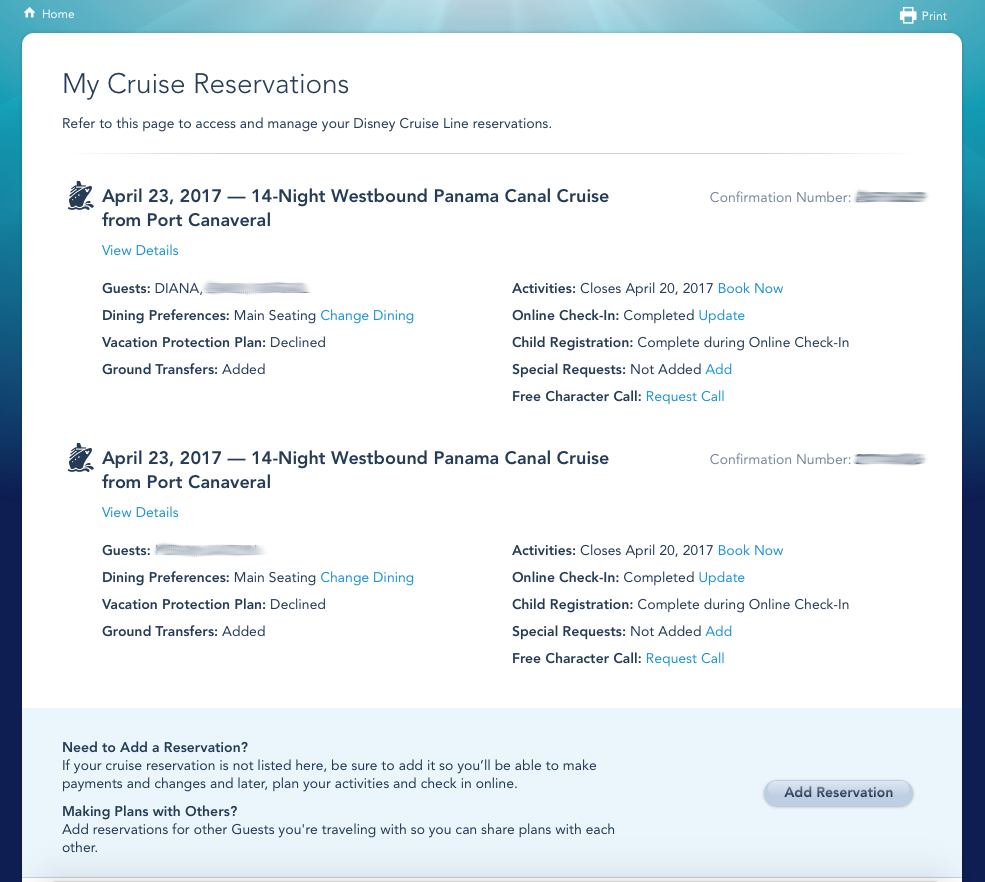
Since we have 2 rooms reserved, we have 2 separate reservations showing. If you only have 1 room, you will only see 1 sailing listed. If you click on the “View Details” link, a screen will pop up showing your itinerary and room details like this:
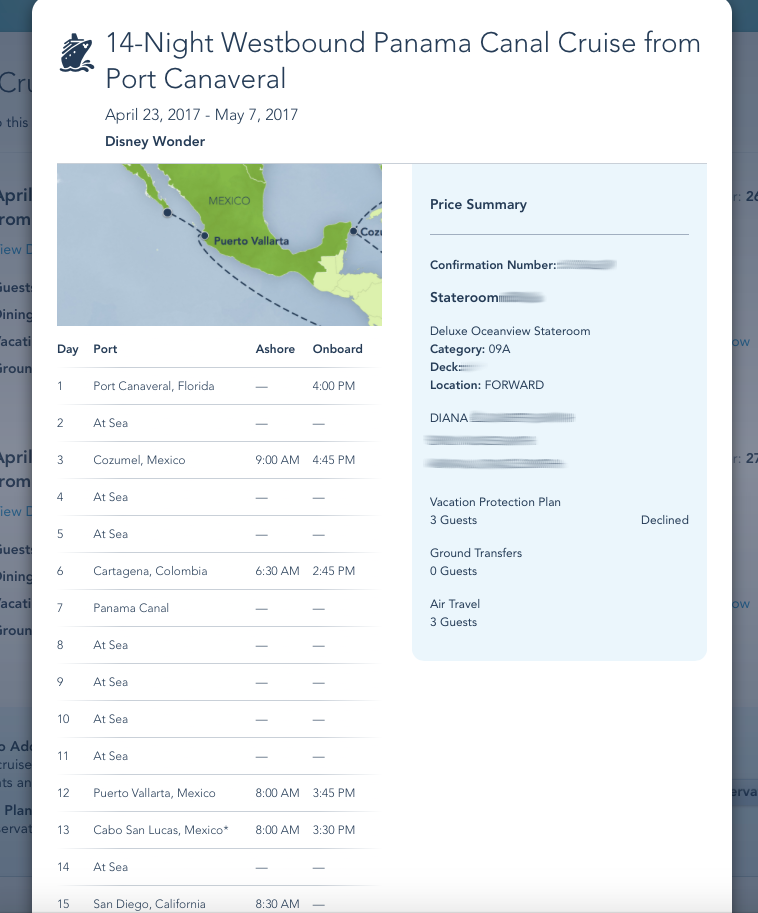
Back on the main screen (the 1st picture above), you will see 5 items (words in bold) that allow you to click the blue link next to it and edit: Dining Preferences, Activities, Online Check-in, Special Requests, and Free Character Call. The 2 bold items that do not have a link (Vacation Protection Plan and Ground Transfers) cannot be edited online and can only be changed by calling DCL or your travel agent (if you have one). Speaking of travel agents, this is a good time to remind you that even if you use a travel agent (we do), you still have access to everything that I am getting ready to show you from this point on. The only things you have to go through your agent for are adding/removing the vacation protection plan or ground transfers, or anything that has to do with payment or altering your reservation (room change, sailing change or cancellation).
Okay, on to the first item of Dining Preferences. I’m not going to walk you through changing your dining preference because it is so simple, but you can read my post about early vs. late dining here.
Next up is Activities. As you can see, it reminds you that you have up until 3 days prior to your sail date to edit these as many times as you want. Just make sure you have everything exactly the way you want it 3 days prior to your cruise, because after that you will be charged onboard for everything you have booked, even if you cancel it. When you click on “book now” next to Activities, you will see something like this:
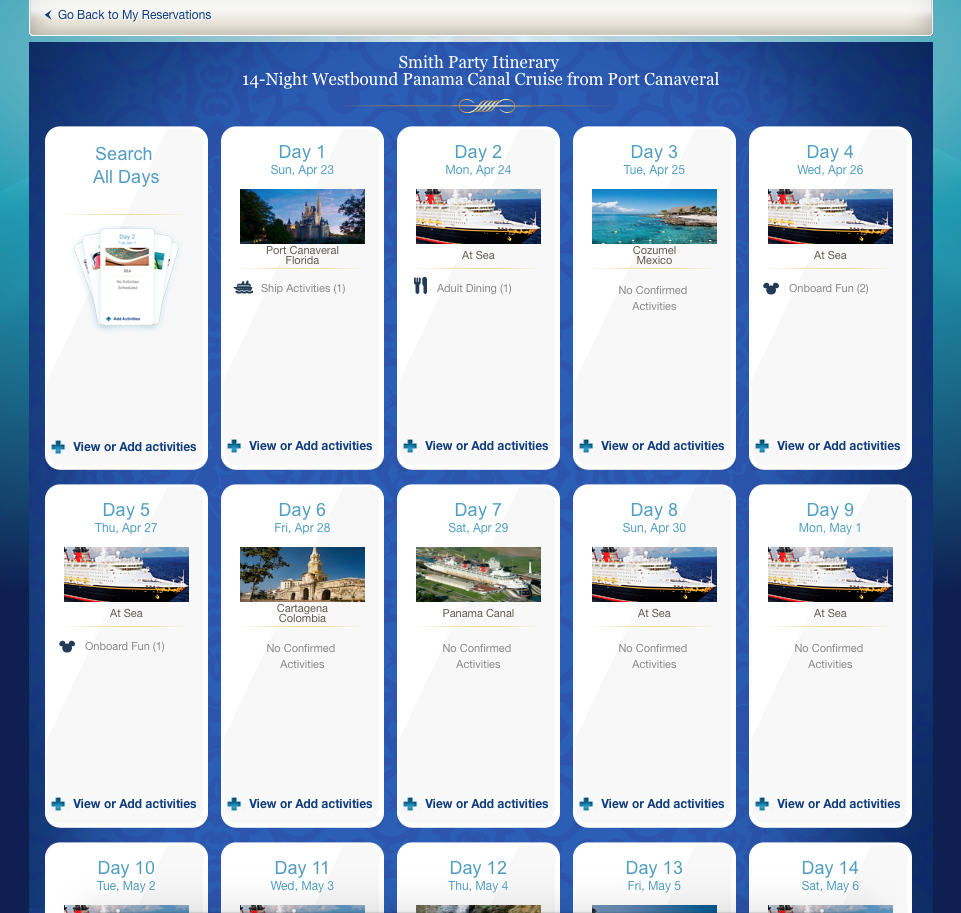
For each day of your cruise, you can click on “View or Add activities” at the bottom of each day’s rectangle to book things for that day. I already have some stuff reserved, which is why you see items listed beneath the daily pictures. When you click on “View or Add Activities”, you will see a screen like this:
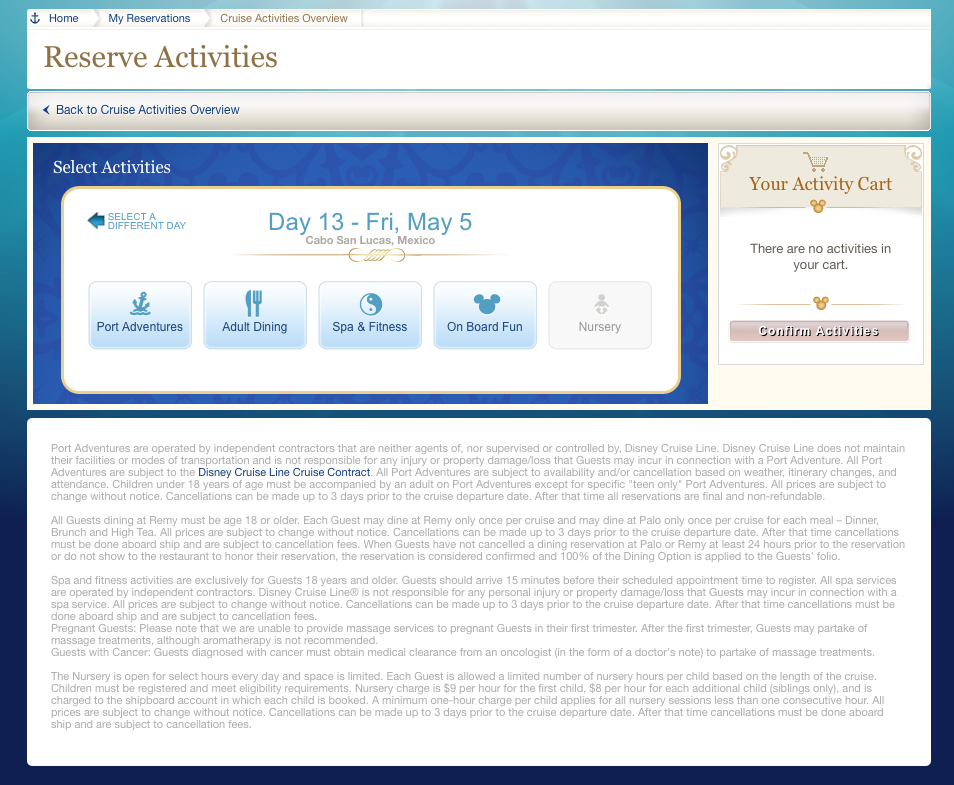
ETA 7/14/17: People have just begun reporting that alcohol tastings are now able to be reserved online under the “onboard fun” category.
Now you will have the option to add either port adventures, adult dining (Palo/Remy), spa & fitness, onboard fun, or nursery time. Nursery time is greyed out on mine because I don’t have any children 3 or younger. If you click on “Port Adventures“, you will see a list of the port adventures offered by DCL in that particular port, like this:
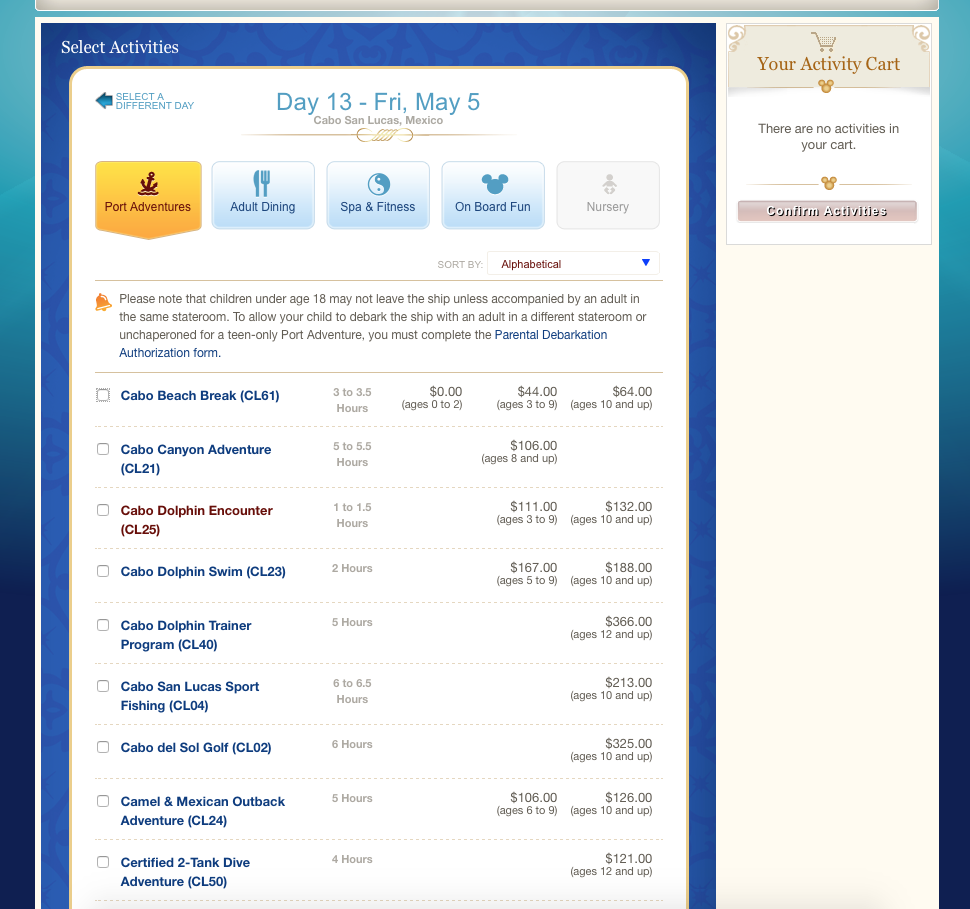
On this screen you select the one you want, and once you do, more screens will pop up allowing you to see the available times and select them. This is a good place to point out 2 important things. First, after you select an activity (any activity, not just port adventures), your selection will appear in the box on the top right of the page/photo above labeled “Your Activity Cart”. Once they are in your cart, they are not actually reserved until you click on the “confirm activities” box at the bottom. Many people miss this step entirely or think that just because they are in their cart, they are being held for them. Not true. Then, by the time they figure it out, the item has sold out. This leads me to me second point: private cabanas on Castaway Cay. These are without a doubt the most sought-after item in the online check-in process and lead to people clicking on refresh over and over at 11:59 pm in order to try and snag one. Since there are so few, most are unsuccessful. But, if you are one of the lucky ones and manage to get one, be sure and click on “confirm activities” as fast as possible or you will lose the cabana within seconds! By the way, you will find the cabanas listed as a port adventure at Castaway Cay, so go there first if you are trying to get one. (To read about our stays in cabanas #5 and #6, click here.)
After you have selected port adventures, you can move on to Adult Dining. Clicking here allows you to reserve brunch (usually only offered on sea days) or dinner at Palo or Remy (Remy is only on the Dream and Fantasy). It looks like this:
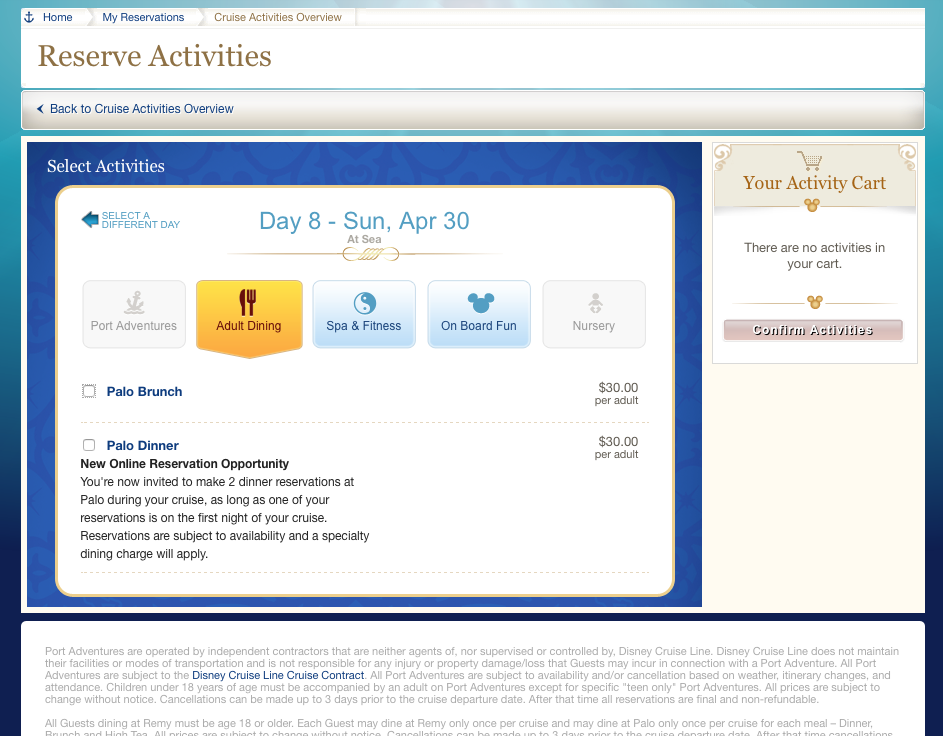
Since we will be on the Wonder, Remy is not showing as an option here. However, it now appears that they are giving you the option to pre-book 2 Palo dinners, as long as one is on the first night of the cruise, which is a new development! Other than this, you are only allowed to pre-book 1 Palo dinner and brunch, and 1 Remy dinner and brunch. You can add more board if they are available, and they sometimes are.
After adult dining is Spa & Fitness. (Click here to see the spa on the Dream.) If you click on the box, you will see something like this:
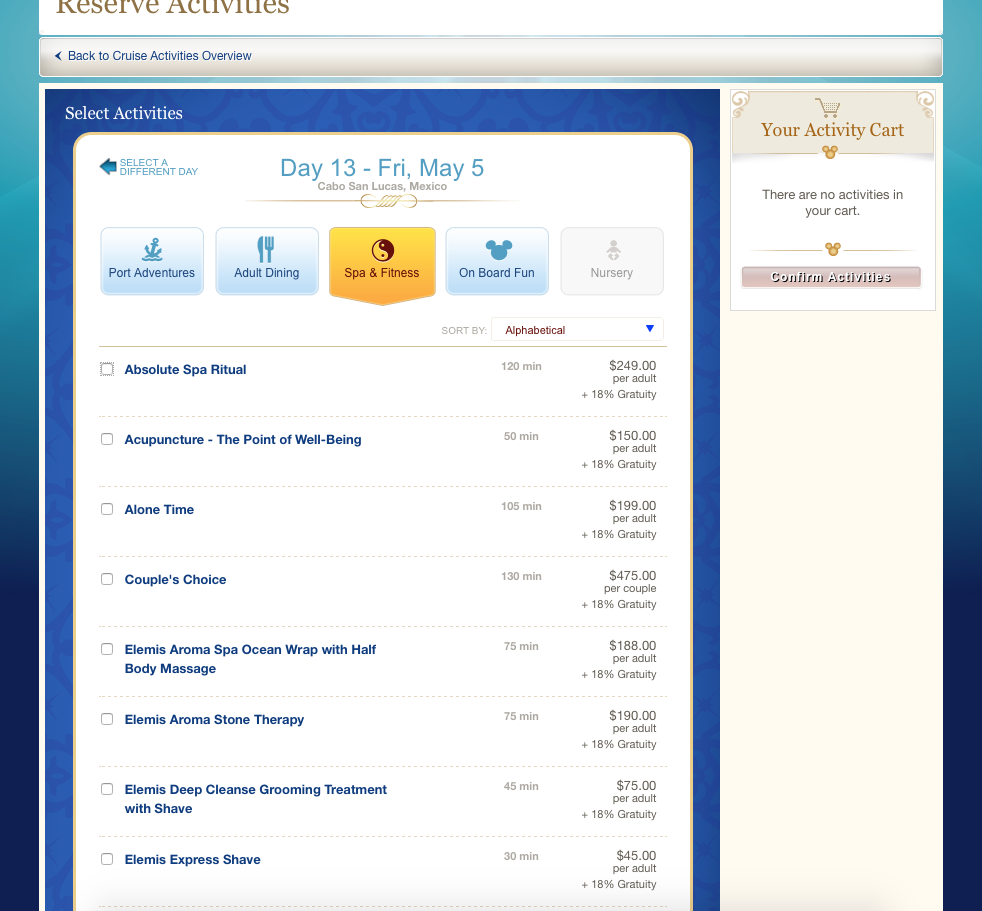
Choose whichever spa treatments you like, and once again remember to click on “confirm activities” on the top right of the page to actually reserve it.
Next up is On Board Fun. This is where you can book things like character breakfasts, ticketed meet & greets, Bibbidi Bobbidi Boutique, etc. When you click on it you will see something like this:
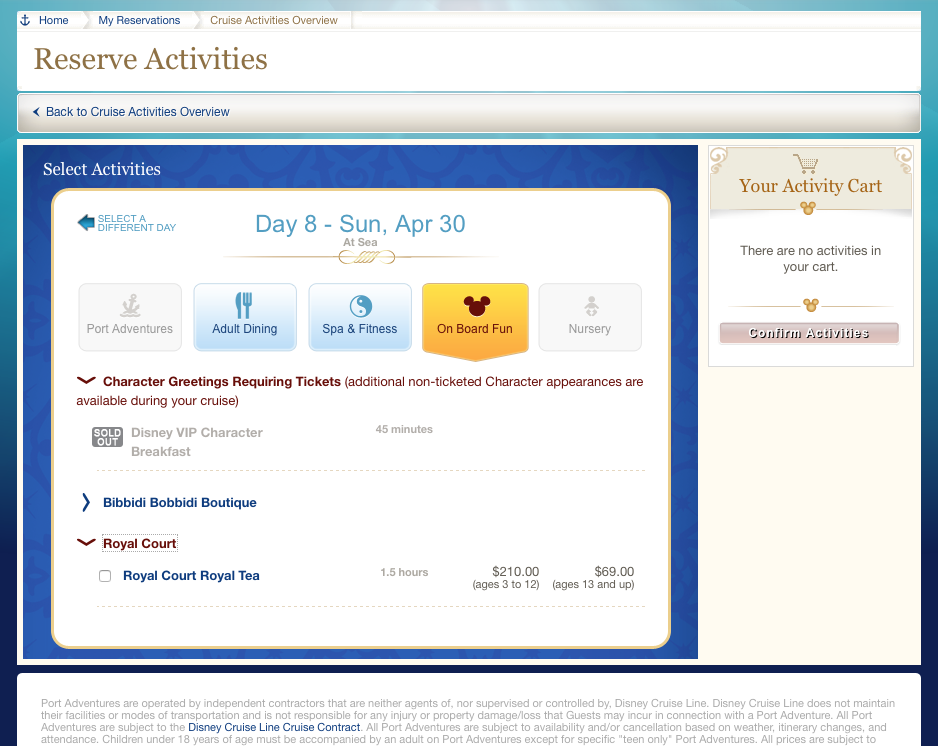
As you can see, this day has a character breakfast (now sold out), Bibbidi Bobbidi Boutique, and the Royal Court Tea. Just select what you want, and remember to click on “confirm activities”.
If you have a child under 3, you could also pre-book a certain number of hours in the nursery from this page. It is grayed out on mine because I don’t have a child that young.
Now that I’ve walked you through the entire Activities section, let’s move on to the Online Check In section. If you click on the blue link next to it, you will see this:
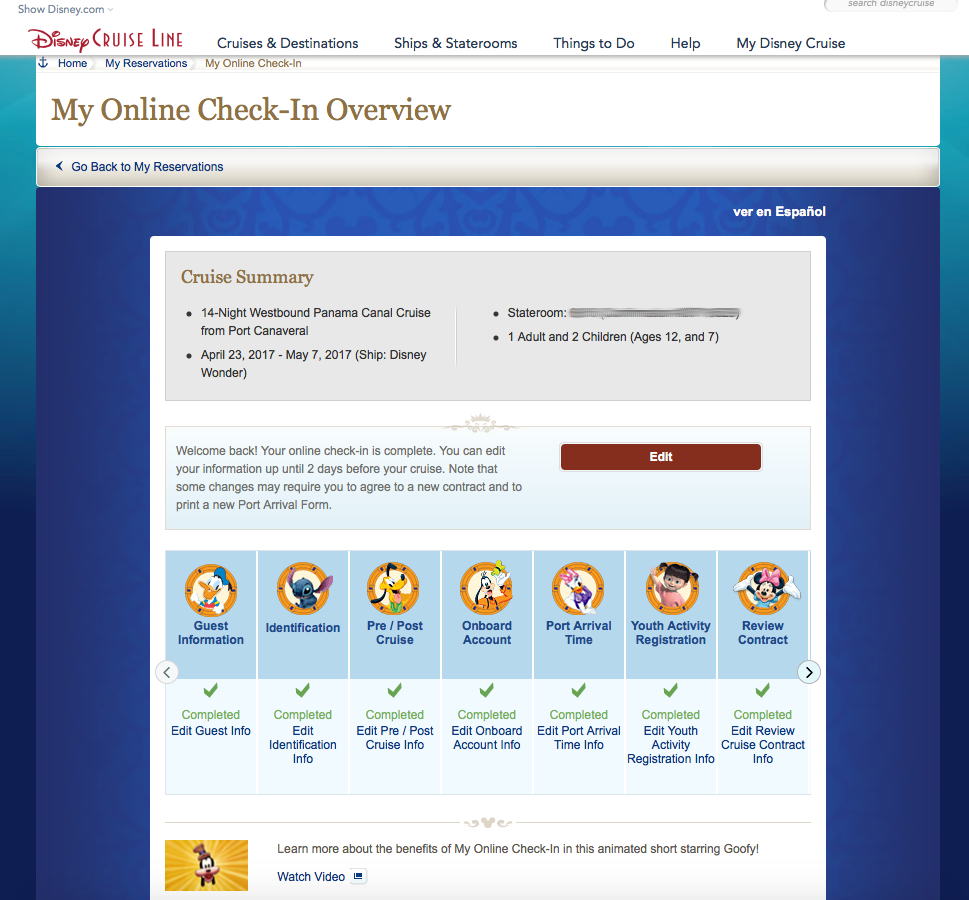
Notice that on the right side of the page, there is an arrow at the bottom of the “Review Contract” box indicating there are more options to the right. If you click on the arrow, you will see that there is only 1 more box, which is “Port Arrival Form”. It is important to know this is hiding over there because it is the form that you need to print and bring with you to check in at the terminal. You can see it here in this screen shot:
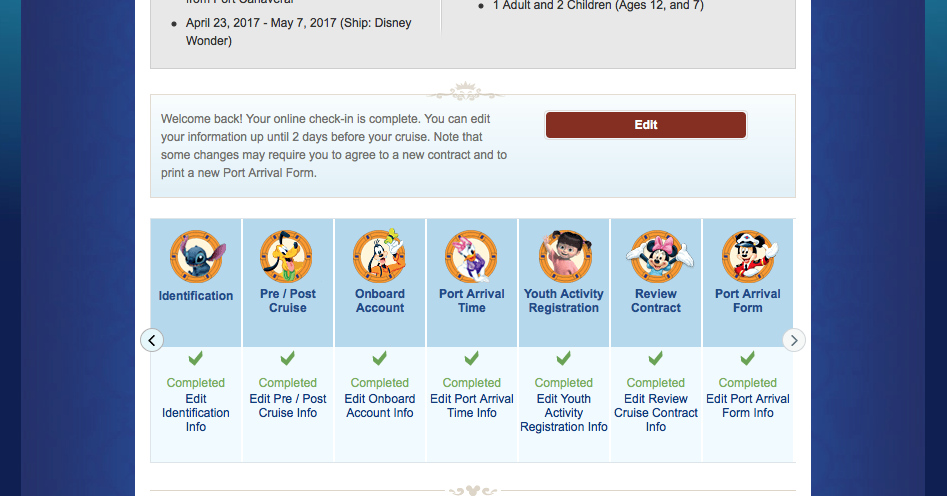
The page is so long that I had to take 2 screen shots. Here is the bottom portion:
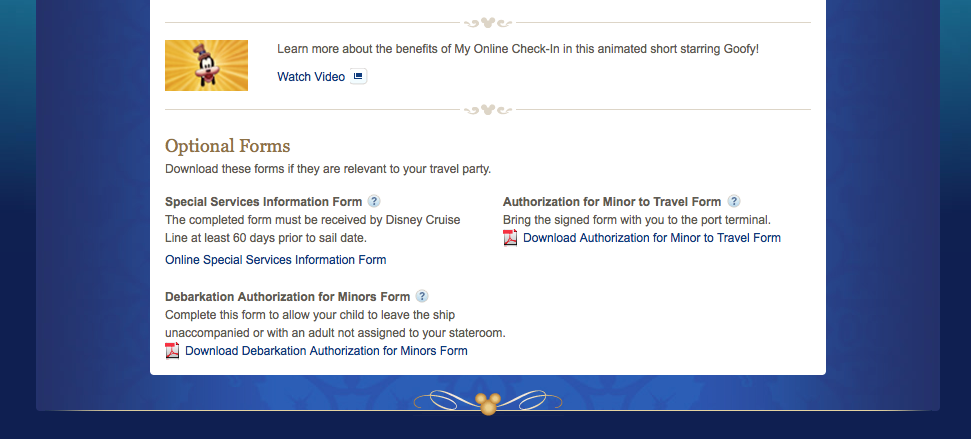
I have already completed all of my sections which is why you see all of the green check marks, but until you do, you will see prompts to remind you to complete each section. It’s very simple go through and complete each section, so I’m not going to show you most of those details (although I will elaborate on the Youth Activities Registration below). However, note that under the “Port Arrival Time Info” section is where you will select your port arrival time, or PAT. You can read more details about that here in my post about the boarding process. Some people really want an early PAT for various reasons, such as trying to get a port upgrade (you can read my post about that process here), and those tend to book fast so if this is important to you, I suggest you go straight to this section once your booking window opens and try to snag an early one. The only times you will not be prompted to select a PAT are if you are Platinum or concierge (since they get to board first anyway), and if you are signed up to take Disney transfers from the airport.
Notice that at the bottom of this page are forms that you can fill out if any of them apply to you. The Special Services form (must be received by DCL 60 days prior to sailing) is where you would request things pertaining to the following: medical conditions, mobility, service animals, oxygen, hearing/visual, or food allergies. The Debarkation Authorization for Minors Form is needed for your child to leave the ship at a port with an adult other than the one booked in the same stateroom. This can be an issue if a family is booked in 2 rooms, with mom in one room with one child and dad in the other room with another child, or if an extended family is sailing together in multiple staterooms. The Authorization for Minor to Travel Form is needed if you are sailing with a minor who is not your child or you do not have legal custody of.
One of the sections of the Online Check In that I want to elaborate on is the Youth Activity Registration section. This is were you will register children 12 and under for the child programming on the ships. You will be asked for things like nicknames, allergies, non-medical conditions, etc as well as asked for a secret password that you will have to give when you pick your child up from the club. This can all be done onboard as well. This is what it looks like online. I had to do 3 separate screen shots to get it all:
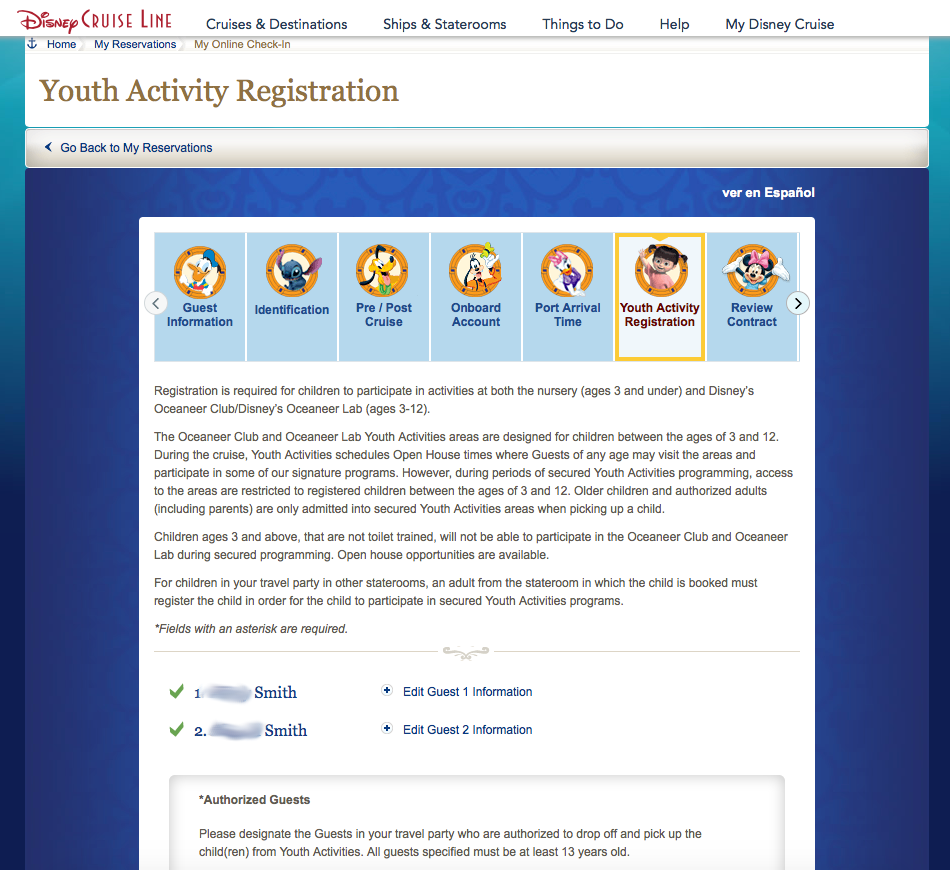
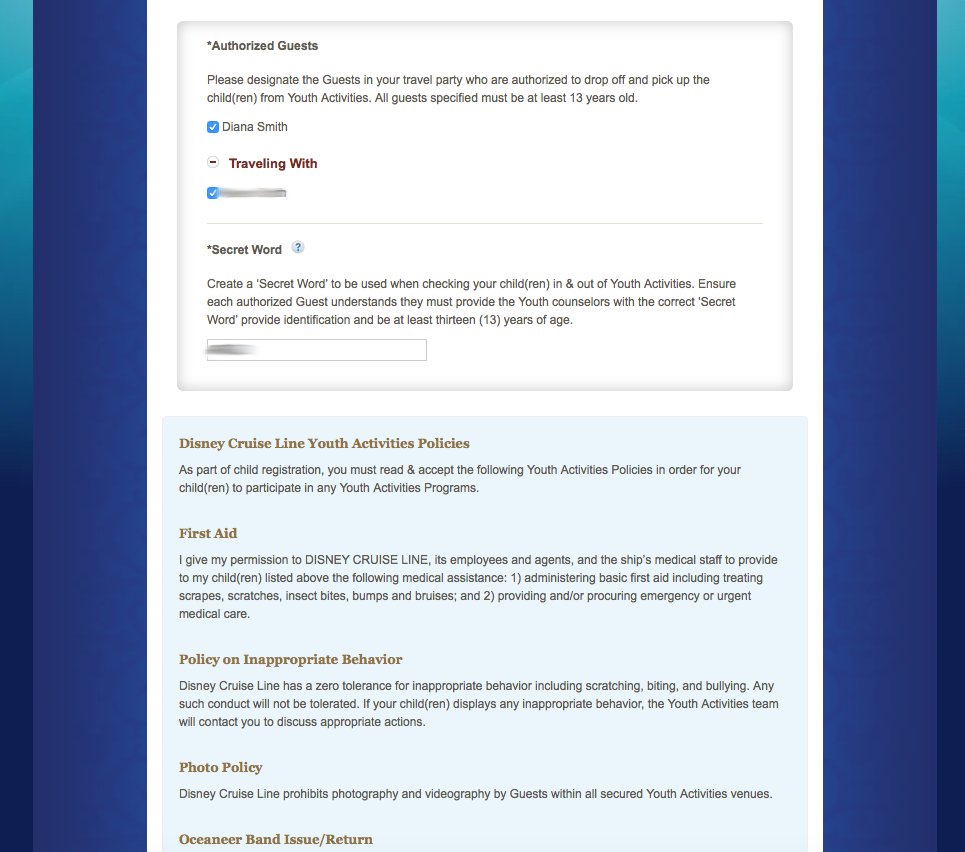
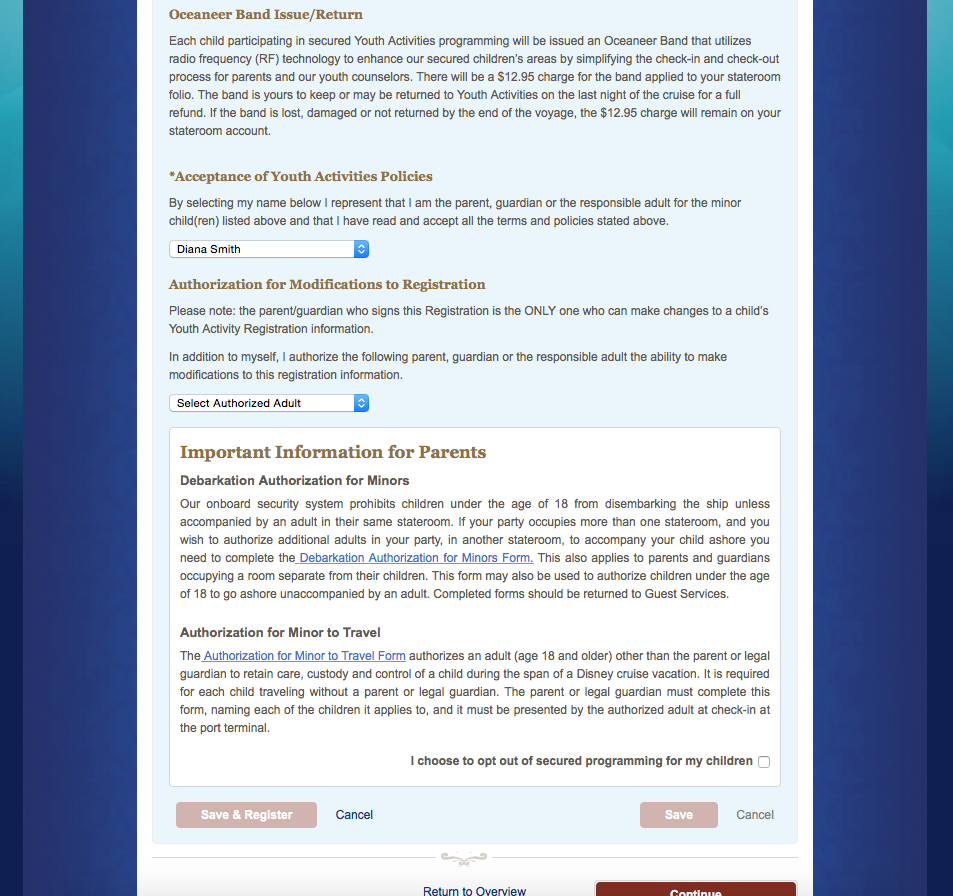
Within this section, you need to edit the information for each child by clicking on “Edit Guest X Information” next to the child’s name. This is visible on the first of the 3 screen shots above. Once you click on that, this is what you will see:
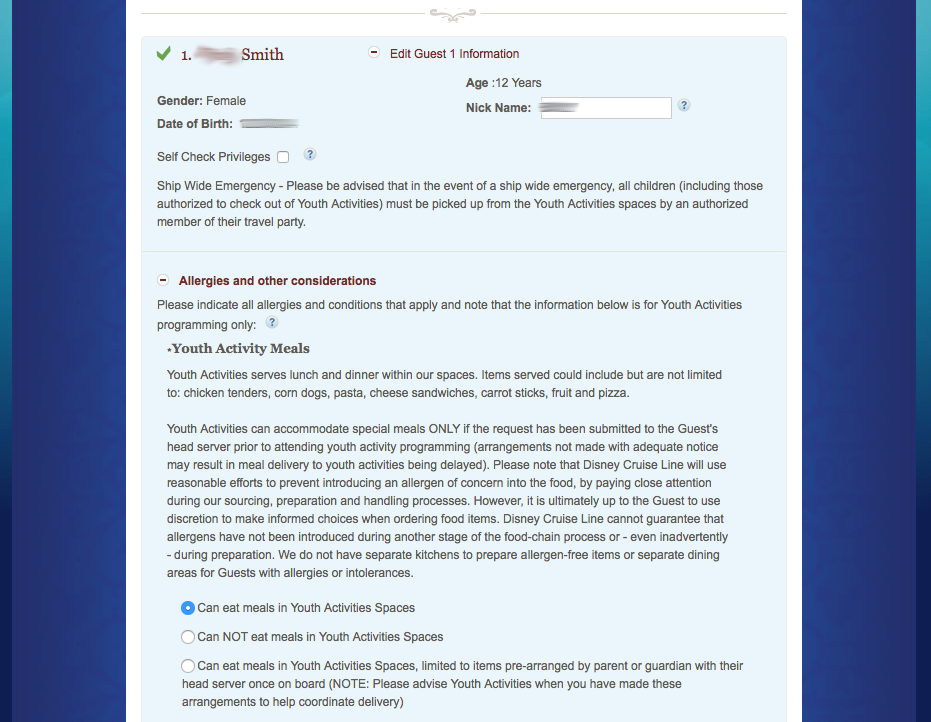
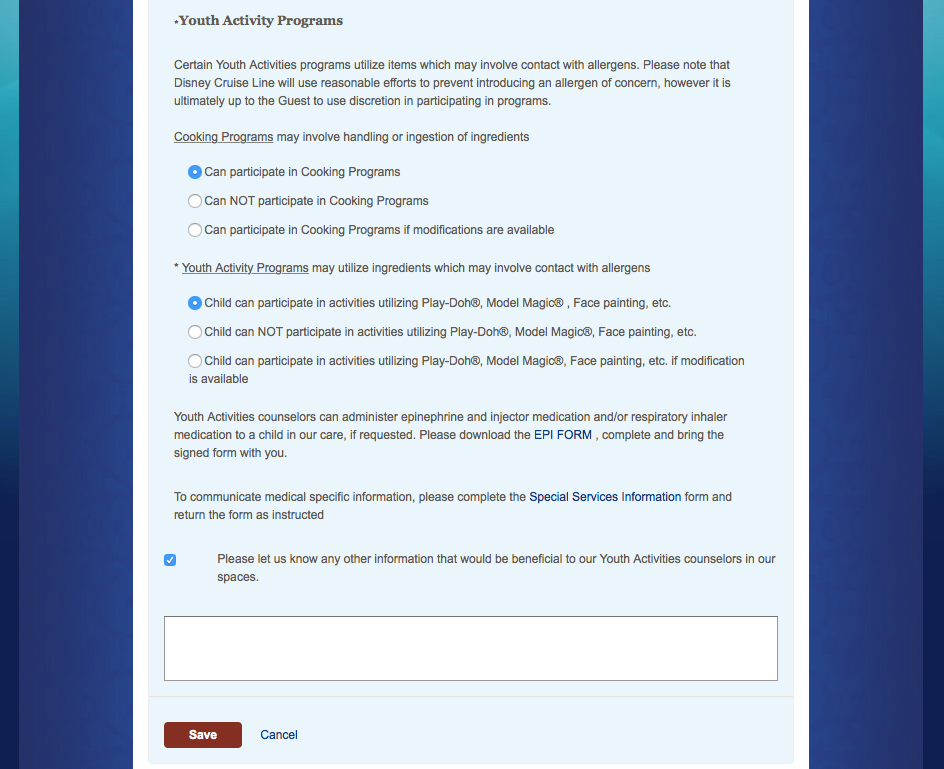
Next up is Special Requests. When you click on this link you will see this:
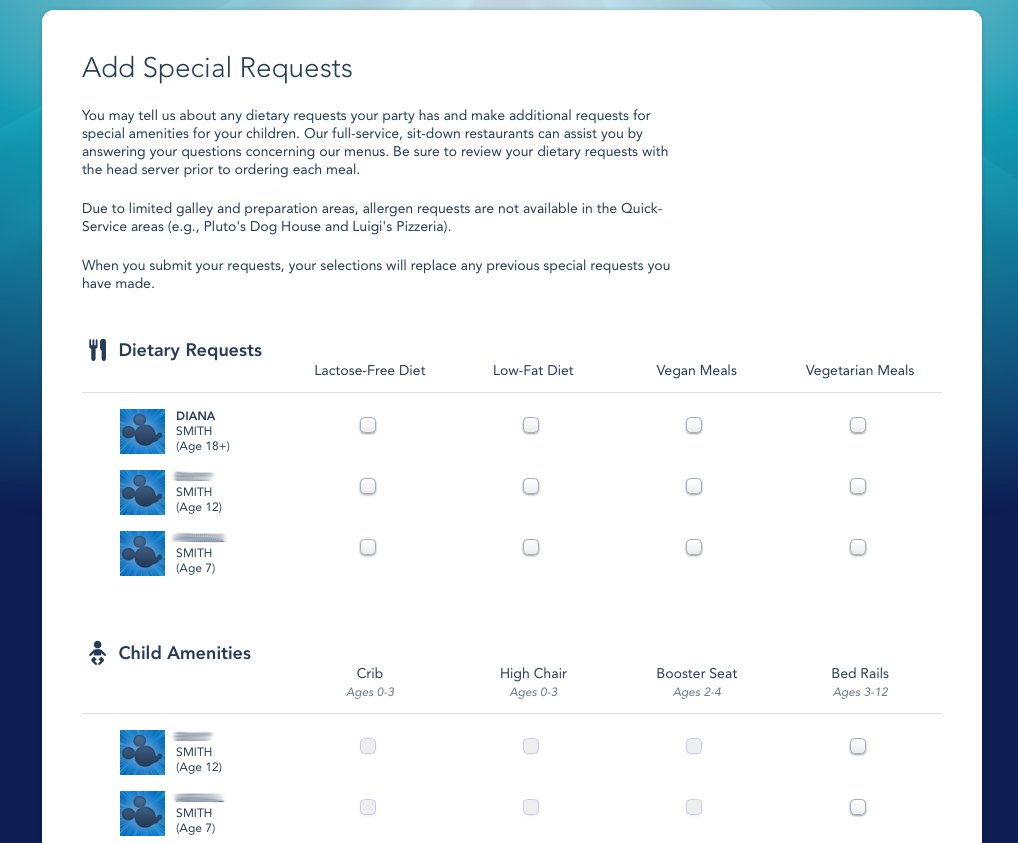
Finally, the last section is where you can schedule a free Character Call:
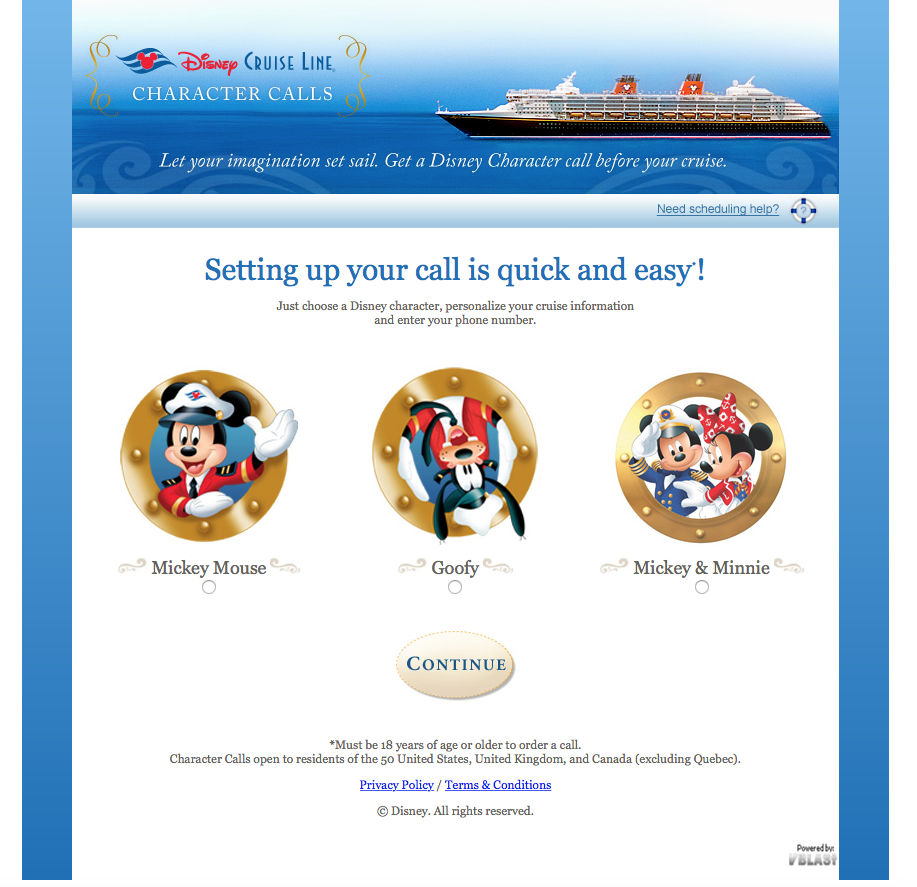
Just follow the prompts to schedule the call.
Well I think that just about covers everything. I know that was a lot of information and if you noticed any errors or omissions, please let me know!
As always, don’t forget to like me on Facebook (click here) and follow me on Pinterest (click here) for all of the latest Disney Cruise Mom Blog updates!
I’m just excited you are sailing on a Disney cruise through the Panama Canal!!! I want every detail after your sailing! Lol 🙂
Thanks Audrey! I am very excited as well, this has been on my wish list for a very long time. We have had it booked for over a year and I can’t believe it is almost here! I will be doing a detailed trip report after I return, and I also plan to try and post at least 1 photo a day during the cruise on my Facebook page so be sure and follow me there!
The special services form is also where you can request distilled water for CPAP machines. It seems obvious (now) that I think about it but I didn’t realize it for our first cruise.
Hello, thank you for all of the information. I had a question about the online process. There are 3 of us adults in one room. My question is do we all three need to sign in and complete different registrations or can one person do all three at the same time? An example would be, do we all three need to sign in and reserve dinner at Remy, or do I put in how many people will be in the reservation?
Hi Valeree! Only one of you should do it. When the person logs in, and clicks to reserve Remy, then all 3 people’s names on the reservation will appear with a circle next to them. The person will select which guests will be doing Remy. The same goes for reserving anything else – all 3 names will appear and you just select who will be doing that activity. I hope this helps!
Yes, thank you so much. That is great information!!
I am interested in the FE group. I don’t know how to get started. Plz help.
Hi Sheila! There are 2 places that FE groups form, on the disboards (https://www.disboards.com/forums/disney-cruise-meets.85/) and on Facebook. To find your cruise group on Facebook, just search for your ship name and sail date and it will usually show up. Most groups are private so you will have to request membership. Hope this helps!
Love reading your blog! We just booked our first Disney cruise (and first cruise EVER!!!) for next spring! A couple questions – can we hit “confirm activities” after each activity we choose? Or do I wait to click it until after I’ve finished choosing everything? Can I go back in later and make changes? Thank you!
Hi Kayla! So glad you’re loving the blog! Yes, you should definitely hit “confirm activities” right away after EVERY choice you make. If not, someone else online at the same time could select the same thing and if they click it first, then it’s gone. And yes, you can go back at any time (up until 3 days before you sail) and change or add anything. Hope this helps!
We are first time Disney cruisers and I’m loving all your posts! You were recommended by a friend who also follows your blog!
I have a question about reserving port activities and payment. I plan on using my Disney Rewards dollars towards my onboard account–hoping it will cover the cost of our activities! Will I have to pay for the port activities when I confirm them or can I pay for them after I have boarded and setup my onboard account?
Thank you!
Hi Chris! Port adventures are always charged to your onboard account, so using your Disney rewards card will work perfectly! Just go to guest services after boarding and have them apply the reward card to your account.
Question about two rooms (one for us and one for grandparents) – can I checkin both rooms at the same time? Or does it need to be done separately? Looking to try to book activities together (character breakfast), etc.
Hi Laura! You can check in both at the same time as long as the reservations are linked (call DCL to do this or have your travel agent do it, if you are using one) and as long as you are all the same Castaway Club level. If both of these are the case, then you will see everyone’s name as options when booking activities and such.
Hi, first timer here. If port arrival time is most important to me, I go to on board check in first? At midnight? Do I need to complete the lengthy entire online check in at this point too or can I just pick port arrival time?
Hi Patti! You can begin your online check in at midnight Eastern time on the day that your booking window opens. If you want to get to the port arrival time section first, then when you first pull up your reservation, click on the link next to “online check-in”. Then you will see a screen with several boxes in a row labeled “guest information”, “identification”, “pre/post cruise”, “onboard account”, and then “port arrival time”. I have never tried to jump ahead to the port arrival time box without filling in the other sections first so I can’t say if it will let you or not, but you can certainly try. If it doesn’t let you jump ahead and you must enter all/some of the information before it, then I suggest having it ready so that you can get it in the computer as fast as possible and then get to the port arrival time section. I kind of think it will let you jump ahead though because I know that you can go back later and enter things like passport numbers and flight info. Good luck!
Thanks so much! I’ll have all the details ready to go so I can fly through the check in. Just in case.
I also really want Remy and Palo so we will see how it goes!
Hi, I check-in next week (1st timer) and was wondering this exact question. Can you tell me if I can skip the other sections to choose Port Arrival time first? Thanks!
Hi Nicole! Last I checked, you were able to go straight to the port arrival time section without doing the other stuff first. It’s been a while since I’ve done it (we’re platinum now so we no longer choose a PAT) so I can’t be certain, but I think it’s likely.
DO we have to select a port arrival time if we are being picked up from WDW resort?
I have never personally done this, but from what I hear you will still need to pick a port arrival time when you do your online check-in. However, the buses from the WDW resorts don’t get people to Port Canaveral until later, usually between 1:00-2:00, and by then they are no longer enforcing the port arrival times and you will be able to check in and walk onto the ship with little to no wait. From what I understand, they really only enforce them during the very busy time frame of roughly 10:30-12:30. So, if I were you, I would pick a later time around 1:00 and leave the earlier times open for people who will can actually get to the port earlier. Bottom line, it won’t really matter what time you choose because when you arrive that late they don’t really check. Hope this helps!
Can I add another person to my reservation after I do check in online?
I’m almost certain you can, but you should call DCL to verify. I think you can add a guest to the reservation up to about a week before sailing. However, if the sailing is pretty full, you could be denied adding the extra guest if the life boat station for your room is already at capacity. So, I recommend doing it sooner rather than later.
Our first cruise checkin window is coming up. I am desperately hoping to get the Royal Tea in the same day as BBB, preferably before tea. Can I just straight to these activities without checking in?
Hi Jamie! Yes, you can go straight to those activities before you complete the online check in process. You will first see a grid that shows all the days of your cruise. Click on the day you want to see which activities are available and then reserve them. If you aren’t able to get what you want online, check right after you board as well as sometimes they hold spots back to give to people after boarding. I doubt they do this with the Royal Tea though (I actually doubt it sells out since it is so expensive), but I am almost certain they do this with BBB. BBB is the busiest on formal night, so if the Royal Tea is being offered on a different day than formal night, your chances should be pretty good. Hope this helps and good luck!
Thank you. Is there a formal night on a 3 night cruise?
There is an “optional dress-up” night on the 3 night cruises but in my experience, most people don’t do it. That is probably a good thing for you as I think it makes fewer people reserve the BBB. But, a lot of people try and reserve it for pirate night for the pirate makeovers. They usually don’t want it until later in the afternoon though, and I think the Royal Tea is usually early in the day so I think you will be fine.
Hi DCM! This is a great site 🙂 Our 1st cruise is coming up and our checking in date is at the end of the month!! I’m wondering if there are forms that have to printed during check in or will they be stored on my account so that I can go back and print out later? I’d rather not be printing up a storm at midnight!
Hi Melissa! You can go back and print out the forms at any time. I always go back and print them just a few days before we leave.
Hi Disney Cruise Mom,
I love your blog ! Our first cruise is coming up and I am in the check in online process to pick a Port arrivaltime, but do I have to complete my online check in to make sure that I don’t lose the pat ? I still have to complete the passportinformation next week because 2 people in my party have to renew their passports.
What should I do?
I hope you can help me !,
Best regards from Holland!
Linda
Hi Linda! The system does require you to complete each step in the online check-in process before choosing a port arrival time (PAT), but once you have chosen it, you won’t loose it. If you don’t have all of the passport information yet, it’s okay if you enter incorrect information for now, just to secure the PAT you want. Then, once everyone has their new passports, you can go back and edit the information to make it accurate. I have done this before. I also do it with my flight information because I have often not purchased my flights at the time I do the check-in. I hope this helps!
Thank you very much for your advise! I was able to choose an early Port arrival time due to your help !
Thank you very much fors tour help!! I succeeded in choosing a early PAT for the cruise !
You’re welcome!
My daughter will be just two months shy of 3y old for our cruise. If she I potty trained will she be able to do the kids club instead of the nursery or are they super strict on age??? My older two will be in there so I am really hoping she can go.
Unfortunately they are super strict on age. Even if a child turns 3 during the cruise, they won’t let them go to the club/lab until the day they turn 3. But, you can take her to the club/lab during open house hours (happens at least once a day, check the navigator) and let her play, you will just have to stay in there as the spaces are not secure during open houses, anyone can come & go.
Thank you so much for the info!
I’m sorry if a similar question has been asked and answered, but my hisband, kids, and I will be going on our second Disney Cruise, and my mom will be joining us, but in her own stateroom. What is the likelihood my mom will be able to board at the same time we do. I hate the thought of boarding before her and her being on her own! Thank you!
Hi Mandi! If you check in together at the same counter, then the cast member will most likely give you both the same boarding number. If he/she doesn’t, just ask them to. It might mean that you all get a slightly higher number, but that’s not really a big deal as they call the numbers just minutes apart. Even if for some reason you do get different boarding numbers, whoever has the lower number can just wait and board with whoever has the higher number. I hope this helps and that you have a wonderful cruise!
Hi..
I have 5 cabins linked to my disney cruise account. Will I have to check in for them or can they check in their own ? 3 cabins are Silver and 3 cabins are first timers. Or should I unlink the cabins and then link them back up after everyone’s checked in online.
thank you !!
Hi Cindy! I don’t think you need to unlink them. Each reservation can do their own online check-in if they each create an account on the DCL website. You will all see each other’s names when you access your online check-in page, but the names of those whose booking windows have not opened yet will be greyed out and not able to be selected, so the silvers cannot make any reservations for the first timers before the first-timers booking window opens. Once everyone’s booking window has opened, you should all be able to see each others names and make selections for everyone. I hope this makes sense!
Thank You !! I talked to a CM at Disney Cruise and they told me to unlink all of the reservations and then re-link them after everyone has checked it .
Well they probably know better than I do so you should probably do that. I have only linked a reservation with someone once and it was a while ago so I’m just going off memory here. I would do as they suggested.
Thank you
Hi! I’ve got a whole year until I get to check-in for my cruise, but I’m getting all my research done now. 🙂 When can you see the schedule of the activities you can book? Is it on your check-in day, or does that information become available for viewing only at some point before check-in?
Hi Lela! Unfortunately, you can’t see that information prior to your check-in window opening. Being an ultra-planner myself, I would love it if this was possible but as of now, it is not.
my In laws booked 3 rooms, one for them, us and my BIL. Do they check everyone in? I wanted to add activities ASAP (I’m an over planner) and was wondering if I would have to wait?
I am confused by the check in. If check in for me is March 18 at 12 am EST, does that mean I can check in on March 17 at 10 PM because I am in mountain time?
Hi Michelle! Yes, you are correct. 10 PM the day before your booking window opens for those in mountain time.
Thank you so much. I wouldn’t want to be LATE!