To see the latest price on my favorite camera, click here.
To shop for camera float straps click here.
I have received several emails and comments over the last few weeks asking what type of camera I use on my cruises. So, I thought I would devote a post to it so that the information is easy to find and not buried inside of other posts. I use an older version of this Olympus camera. My version (TG-1) is no longer sold but this is the latest version which not only has more features than mine, but is the same price that my camera was when I bought it. I can absolutely, positively say that I LOVE THIS CAMERA! I have used mine for 2 1/2 years and it is still working perfectly. I know some people like to take their DSLR camera on vacations, and I get it. They do take amazing pictures. I, however, prefer something that is small enough to fit in a purse or pocket and that is not fragile. I will not give you all of the details of this camera because you can read about them here, but this Olympus camera is compact, waterproof, freeze proof, shockproof and crushproof. It is perfect for excursions! It has decent zoom capabilities, HD video capabilities, RAW capabilities and has built-in wi-fi.
Before I show you some examples of photos and video I have taken with my camera, I want to let you know that I only use this camera for video when I am around water. All other times I use a separate video camera, so some (if not most) of the videos you see on my blog or Youtube channel were probably taken with a different camera. All of my cruise photographs, however, were taken with this camera.
Here are some underwater photos I have taken with my Olympus:
Here is some underwater video:
The lighting on this one is dim because this creepy guy was in the shadow of the boat right above him:
Here is a video that I took above water. Check out these crazy waves at Castaway Cay! The other two times I was there the ocean was completely still and calm so this was quite a sight! The lifeguards ended up making everyone get out of the water about 1:00 because they said it was too dangerous. There is a lot of wind noise in this clip, but the camera does not normally pick up much wind noise. This was a WINDY day – so windy that the sand was hurting as it was blowing onto our legs!
Here is one of my favorite things to do with my camera: send it down the water slide with my kids!
And finally, here is another video above water but in dim lighting. I don’t know about you, but before I got this camera I always struggled with getting good results with cameras in dim lighting. This is a video I took one night on our first cruise when my then 3 year old started falling asleep while she was eating dinner. I had left my good video camera in the room and only had my Olympus with me, so I grabbed it and started filming because it was hysterical. I think the quality is pretty good considering the really dim lighting in Lumiere’s:
As you can tell, I am just a tad bit in love with this camera. It has been dropped & bumped more times than I can remember, it has had sand all over it, it has been exposed to the elements……and it is still going strong! If you do take a waterproof camera on your cruise, don’t forget one of these float straps. I have this same one but in yellow and it works great. Watching your camera sink to the bottom of the ocean would not make for a magical vacation.
As always, don’t forget to like me on Facebook (click here) and follow me on Pinterest (click here) for all of the latest Disney Cruise Mom Blog updates!
This post contains affiliate links, which means that if you make a purchase through my links, the seller will pay me a small commission for it at no additional cost to you. I am grateful for your support of this site in this way, so thank you!
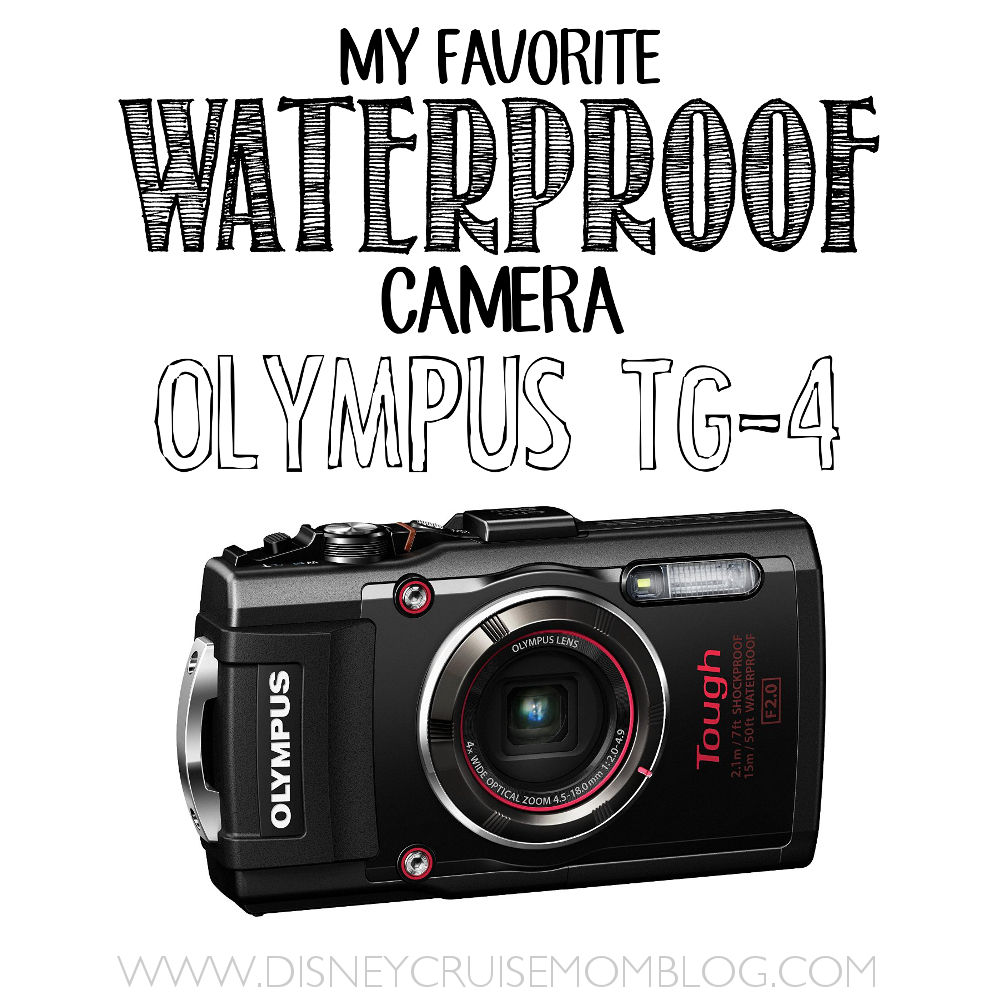


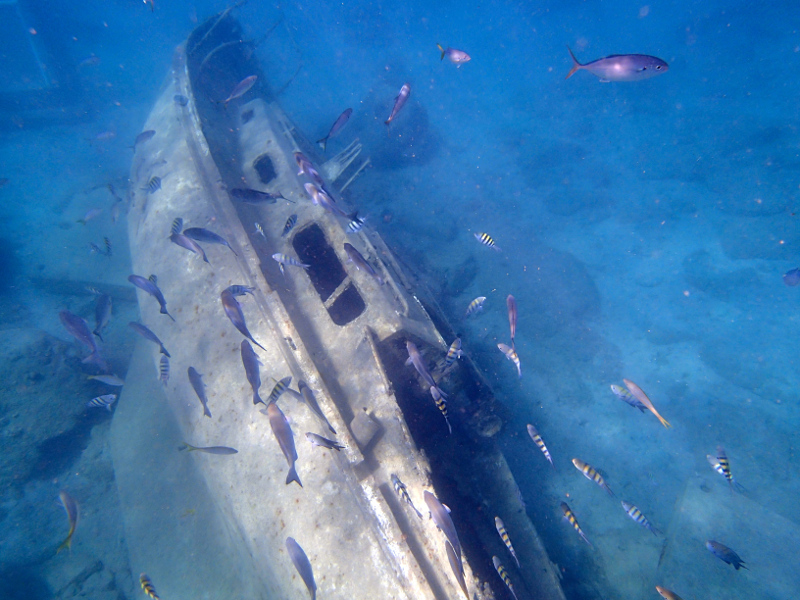

Thanks for the info on your camera. It takes amazing pics, and I love that it is waterproof.
Can you post pictures directly to instagram with this camera?
You can through your phone. The camera puts out a wifi signal that your phone can find & connect to, and you can then wirelessly transfer the photos to your phone. Then you can upload to Instagram from your phone like normal.
In the video with your kids on the water slide – were the kids holding the camera or were you in the front?
Hi Hayley! The kids were holding the camera, but that was in 2013 and I don’t think they allow cameras to go down the slides anymore. We have tried a few times since them and the lifeguards wouldn’t let them. 🙁