Today I want to share a handy tool that I use all of the time, but I have a feeling a lot of people either don’t know about it or know how to use it. If you would like to quickly check either price changes or cabin category availability for a specific Disney cruise sailing (or 7 other cruise lines for that matter), then head on over to www.cruisefish.net. Looking at the information on the website is free, although you can pay to have alerts sent to you regarding price changes on specific sailings (I have never done this). Here’s what you see on the home page:
From the home page, click on the word “finder” on the menu in the upper right corner of the page. That will take you to a page where there will be 8 cruise lines listed on the left side of the page, like this:
You can see on the screen shot above that I chose Disney Cruise Line from the list on the left, then chose the Wonder, then chose the 7 night Western Caribbean sailing on 11/6/2015, which just happens to be the next cruise I have booked. On the main body of the page is a chart which shows the itinerary at the top and then all of room categories below. The prices listed in the far right column are the current prices for each of the first 2 people in the cabin. Note that if there is only 1 adult booked in a cabin with 1 or more children, the first 2 people in the cabin (even if 1 of them is a child) will be charged the price shown. This web site doesn’t give the prices for the 3rd, 4th or 5th person in the cabin. You will have to go to the DCL website for that information. If the price listed is gray with a line through it, then that cabin category is sold out. If the price is red, then the most recent change for that cabin category has been an increase in price. If the price is green (which hardly ever happens), then the most recent change for that category has been a decrease in price. If there have been IGT, OGT or VGT rates released, those will also show up on the chart. So, this allows you see in one place every room category for a specific sailing and whether the category is sold out, or if the price has changed. But wait…….there is even more information hiding in the chart. If you hover your mouse pointer over a number, a yellow box appears like the one shown below. As you can see I hovered my pointer over cabin category 11B:
The information in the yellow box shows you how much and when the price increase/decrease occurred. You can actually see this for every single cabin category! I admit that I am a numbers person so this information probably excites me more than most, but this can be a really handy tool in helping you decide if or when to book a cruise.
Do you use this website already, or are you going to start using it now? If so, let me know your thoughts by leaving a comment below.
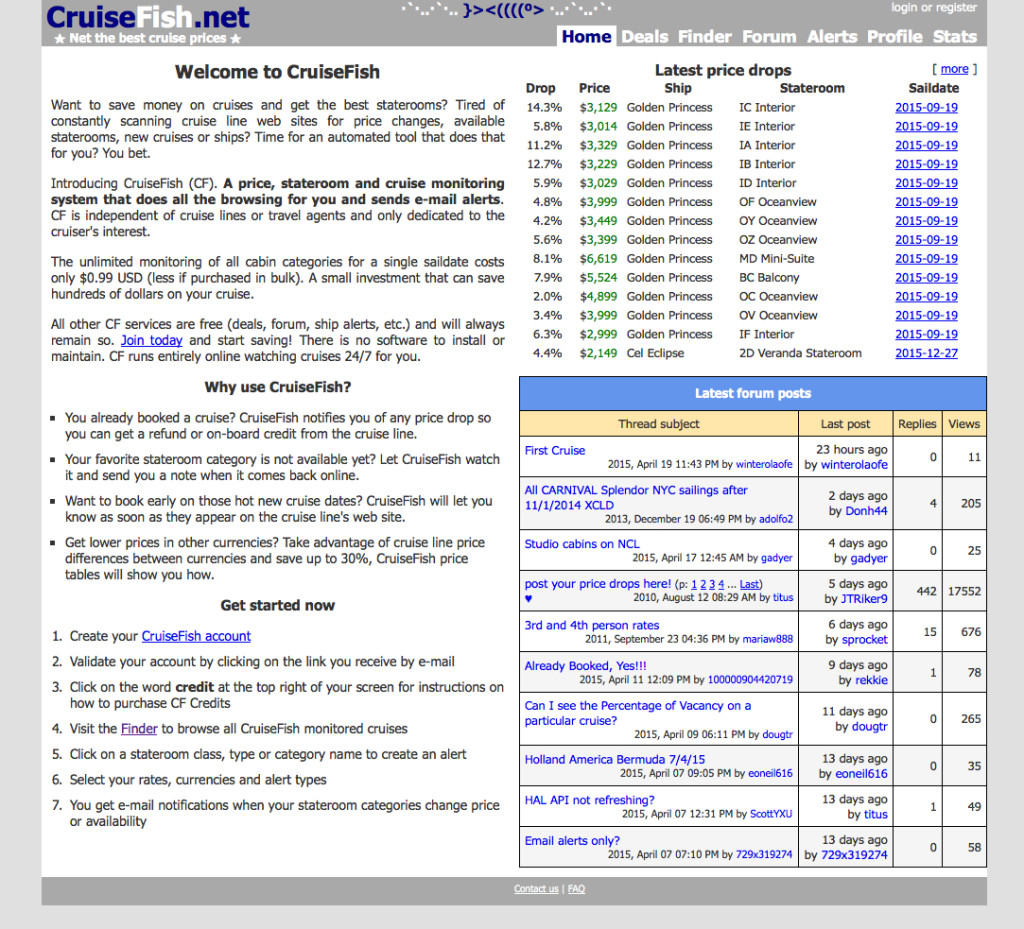
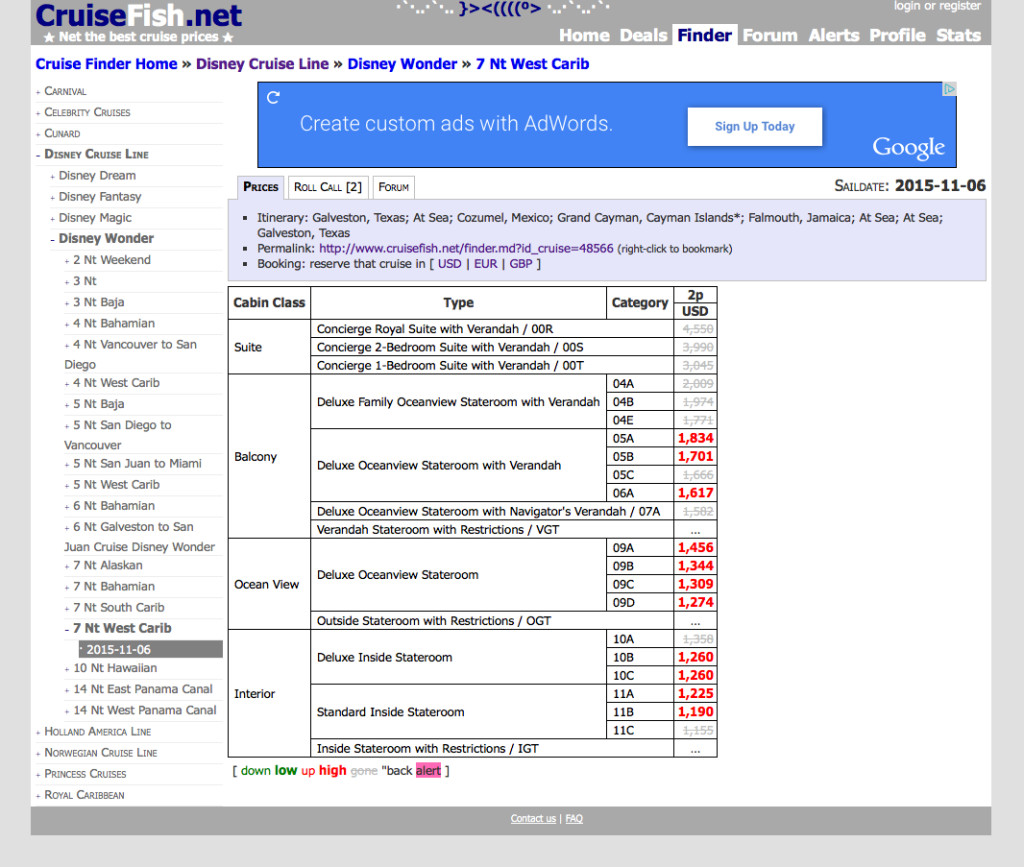
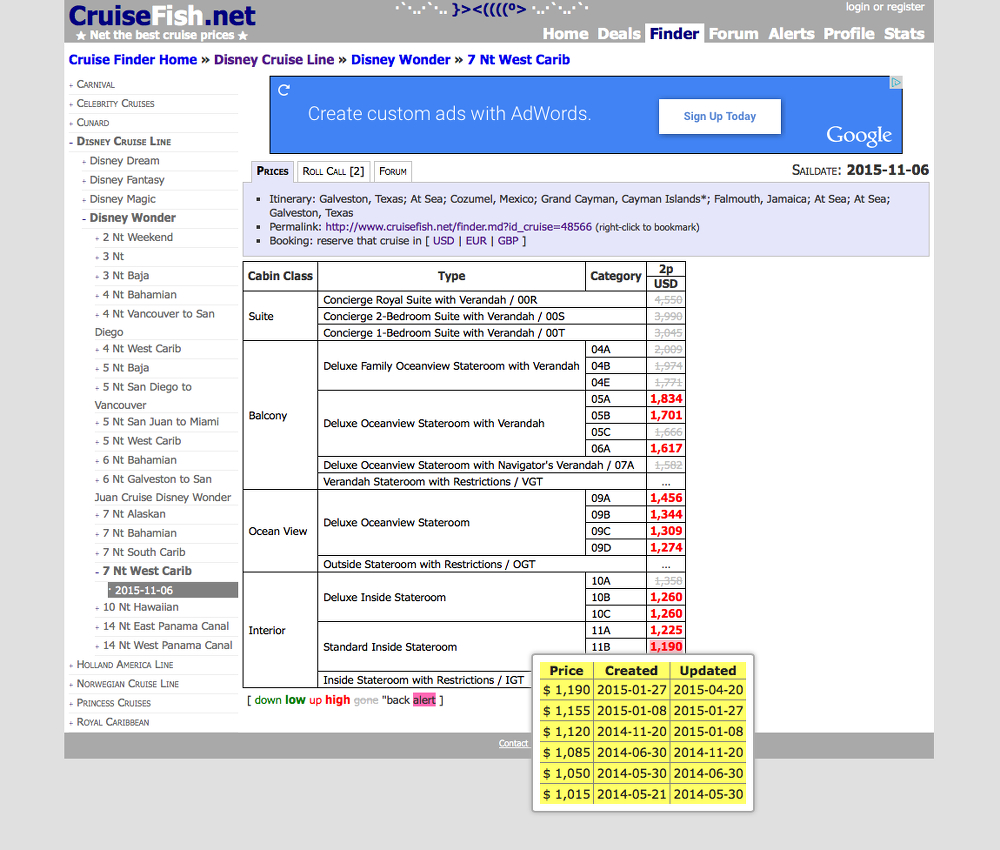
Prices in green can also reflect a price drop from the most recent price. They are not always a price drop from the original opening day price.
Thank you for pointing that out. I will edit the post to reflect that.
Once you choose the sailing type, ie. 7 night western carribean, it gives you a screen with the specific sailings listed and then a column labeled “Categories.” Do you know what this means? It gives a percentage. Is that how much of the ship is already booked?
It is actually the percentage of room categories that are still available to book. So, if there are say 10 room categories, and all are fully booked except for one, then it will say 10%. I wish it told us how full the ship is, but I have not yet found a way to find that information.