One thing I know a lot of people would like information on before they cruise are the internet options onboard the ships. Disney Cruise Line’s internet service is called Connect@Sea and I have used it on our last 4 cruises. Here are the printed instructions you receive onboard:
One of the most important things I tell people is to be sure and sign up by midnight on the first day of your cruise (the day you board, not the first full day) in order to get your first 50 MB FREE! Don’t miss out on this – this is enough data for me to check my email several times a day on a 3-4 day cruise as well as send a few emails. This offer will be listed in the daily navigator that you receive at the port when you check in. It is 50 MB per room, but can be shared among several devices.
If you are sailing concierge, the small package (100 MB/$19) is included in your cruise fare and all you need to do is purchase it on your device and within a day or 2, your onboard account will be refunded the $19.
I won’t go into too much detail because all of it is written on the instructions above, but I do want to mention several things:
First, I always put my phone in airplane mode and then just turn on the wifi to use Connect@Sea. Because it is airplane mode, no calls or texts will be allowed through but internet and email will work when you are logged in to the Connect@Sea.
There is a Connect@Sea help desk on every ship. If you need help and there is no one at the help desk, try Guest Services. I did this once and a nice man there was able to answer all of my questions and help me change some settings on my phone that were eating up data.
Pay attention to the 3rd question on page 2 of the instructions above. It includes a list of settings that you need to change on your phone so that you don’t use up all of your data within minutes from things like automatic software and app updates. This happened to me and I used 100 MB within minutes for my phone to update my software. This is how I found out about the help desk.
Be sure and log out when you are done. If not, your device will keep using data even though you aren’t.
You can easily keep track of how much data you have used. It looks like this:
You will also receive an email periodically to update you on how much data you have left, and also once you have used it all.
If you use all of your package, it is easy to buy another one. Since you won’t be refunded for data you don’t use, I suggest buying the smallest package that you think you need because you can always add more later.
If you have any questions that I haven’t answered here, please don’t hesitate to leave a comment or send me an email and I will do my best to help out.
As always, don’t forget to like me on Facebook (click here) and follow me on Pinterest (click here) for all of the latest Disney Cruise Mom Blog updates!

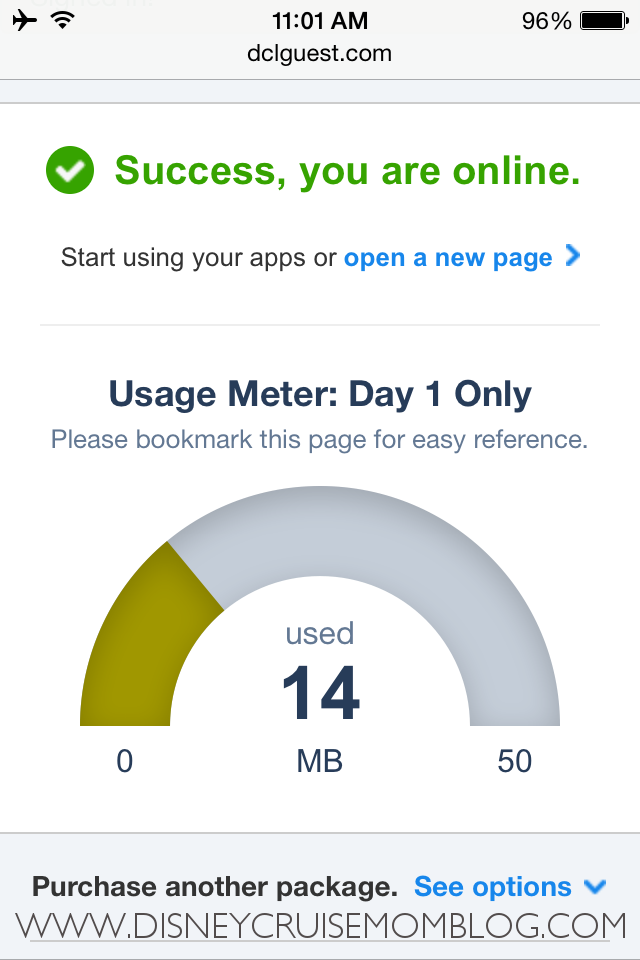
I will be on the dream next weekend. while we are at port at Castaway Cay my daughter has to Check in with the Miss NJ Outstanding Teen org. Through Google drive to get her Number for her number for the state pageant at 3 pm. We will be docked at that time. We we be able to get internet at the room? I don’t care about the cost. I just want to be sure that we will be able to get her wifi to make sure she can get online.
Hi Helen! Yes, there is internet available on the ship. I found that it also worked on Castaway Cay if you were somewhat close to the ship. You can read all about the onboard internet here: http://www.disneycruisemomblog.com/disney-cruise-line-internet-connectsea/ Hope this helps and enjoy your cruise!
Thank you for your quick reply! I should have been more clear. I know that there is internet on the ship but is it on when the boat is docked and is the signal strong on the boat since we are out to Sea in the middle of nowhere. Do you think we will have a problem getting on? I don mind coming back to the boat early off the island. But just want to make sure we don’t have any issues.
Thanks again
The internet on the ship works no matter where you are – even way out in the middle of the ocean. The strength is constant as well, it does not fluctuate based on the ship’s location. You should have no trouble getting online. There is even a help desk on the ship if you have any problems, or if you want their help setting it up on your device.
Hi! Great info.
Can you helping clarify one thing? Does everyone get get free 50mb or do you need to buy a package?
Thanks
Anyone can get 50mb free per stateroom (whether you later buy a package or not), and up to a certain number of devices can use it. I think it is 4 but I’m not completely sure about that. It could be 3 or 5. Likewise, if you end up purchasing an internet package after you use your free 50mb, up to 4 devices can connect to that package. Hope this helps!
Thanks and yes it does. Between the 2 of us we should be able to check our email a few times during the trip for free!
Yes, you should! I have always been able to make the 50mb last with just checking email a few times a day. But, make sure you have all of your settings set as per DCL recommendations or you might use up all of your data immediately if for example, you have automatic updates turned on. The recommendations are on the Connect@Sea instructions page, or you can visit the help desk onboard and they will help you do it there.
I am not sure I understand about the 50mb that are free. Do have to buy a package then I get the 50mb free on top of what i purchase? Or can i go to the help desk and sign up for my 50 mb free without buying any internet service?
I have heard there is free wifi in Nassau Bahamas at the welcome center. Is this accurate?
Thanks
Hi Julie! You can sign up for the free 50mb without buying any internet service. That’s what I usually do. I think once I decided that I needed more than the 50mb and ended up buying the smallest package. As far as wifi in the Bahamas, I don’t know if anyone offers it. I’ll look into it and let you know what I find out.
So having the connect@sea package is going to get me wifi, but my phone carrier which is ATT will also bill me for roaming etc ? Just trying to figure out how this works and don’t want to have a large bill when I get home. Thanks for your help.
No problem! As long as you have airplane mode turned on, you won’t be using anything from AT&T so no charges. Just make sure airplane mode is on (so no calls or texts using data from aT&T come through) and wifi is on (to access ship internet, which includes iMessage texts on apple devices as they use internet and not data). Basically, if you have airplane mode turned on, there is no way you could be charged for anything. I have always found the help desk people very helpful, so I suggest making a visit after boarding if you want them to show you exactly what to do on your phone.